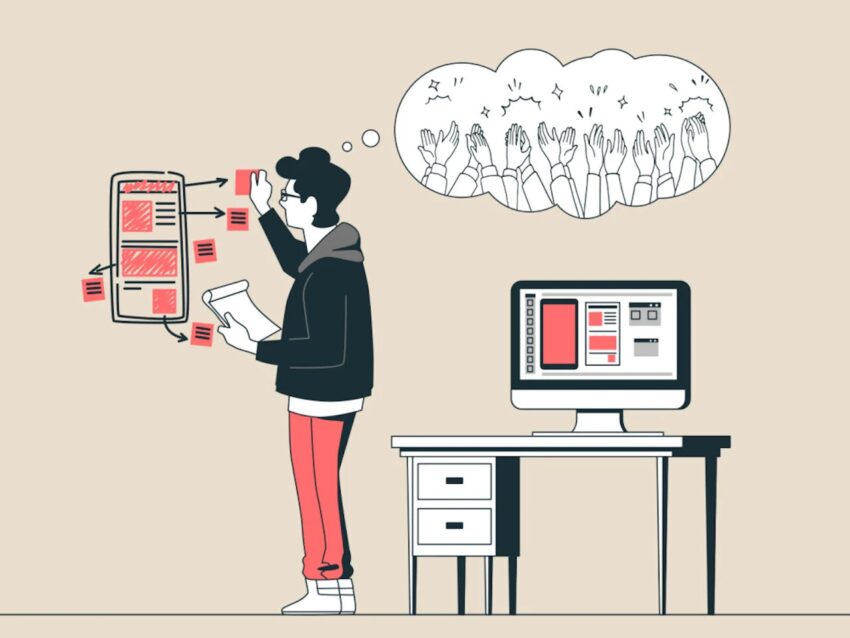Have you ever been to a website that seemed clunky and unresponsive? Or been frustrated by its lack of accessibility features? Accessibility is an important part of any website, and mistakes can have a serious impact on user experience. Learn how to identify and fix common UX accessibility mistakes in this article so that your visitors can have the best possible experience when visiting your website!
Introduction to UX Accessibility
It’s no secret that the internet is becoming increasingly accessible to people with disabilities. In fact, according to a recent study by the Pew Research Center, nearly one in four American adults have a disability. This means that there is a growing need for website designers and developers to create websites that are accessible to everyone, regardless of ability. So what exactly is UX accessibility? Put simply, it is the practice of making websites that can be used by people with disabilities. This includes ensuring that content can be accessed and navigated using assistive technologies such as screen readers. There are many common accessibility mistakes that website owners make without realizing it. Here are just a few:
1. Failing to provide alt text for images
2. Using non-standard form controls
3. Creating pages with poor color contrast
4. Not designing for keyboard navigation
5. Failing to provide captions or transcripts for videos Fortunately, these mistakes can easily be fixed with a little bit of knowledge and effort.
By taking the time to learn about UX accessibility and how to design inclusive websites, you can ensure that your site is usable by everyone.
Identifying Common UX Accessibility Mistakes
There are a few common accessibility mistakes that tend to crop up on websites. Here’s how to identify them and fix them:
1. Lack of alt text: Alt text is used to describe images for people who can’t see them. Make sure all your images have alt text so that everyone can access your content.
2. Poor color contrast: People with vision impairments may have difficulty reading text if the color contrast is poor. Use a tool like Color Contrast Checker to make sure your text is easy to read.
3. Inaccessible forms: Forms should be easy to fill out for everyone, including people with disabilities. Make sure your form fields are properly labeled and easy to navigate.
4. Missing captions: If you have videos on your site, make sure they all have captions so that people who are deaf or hard of hearing can understand them.
5. Hard-to-read fonts: Use clear, easy-to-read fonts throughout your site. Avoid using fancy or decorative fonts that could be difficult for some people to read.
How To Fix Common UX Accessibility Mistakes
When it comes to UX accessibility, there are a few common mistakes that tend to crop up time and time again. In this article, we’ll run through some of the most common accessibility issues, and how you can fix them.
1. Failing to provide alt text for images If an image is going to be used on your website, make sure to include appropriate alt text. This will ensure that users who are unable to see the image will still be able to understand the context in which it is being used.
2. Not making use of headings and subheadings Headings and subheadings help to break up content and make it easier to read. By including these on your pages, you can make your content much more accessible for users with disabilities.
3. Creating links that are not descriptive When creating links, make sure that they accurately describe the destination page. This will help users who are using screen readers to understand where they will be taken if they follow the link.
4. Using CAPTCHA on forms CAPTCHA can be extremely frustrating for users with disabilities, as it can often be impossible for them to successfully complete the challenge. If possible, avoid using CAPTCHA on your forms altogether. If you must use it, try to provide an audio version as well as a visual one.
5. Designing pages that are too complex Keeping your pages simple and easy to
Tips To Improve User Experience for People with Disabilities
It is estimated that there are over 1 billion people with disabilities worldwide. That’s a huge potential audience for your website or app – but only if you take the time to make sure your user experience (UX) is accessible to them. There are many ways to improve UX for people with disabilities, but here are a few tips to get you started:
1. Use clear and concise text.
2. Optimize your website for screen readers.
3. Include alt text for images.
4. Provide transcripts for audio and video content.
5. Design your forms and controls to be easily understood and used by everyone. By following these tips, you can make sure that your website or app is accessible to the widest possible audience – including people with disabilities.
Tools for Testing and Validating Accessibility
There are a number of tools available to help test and validate accessibility on websites. Here are just a few:
• The WebAIM WAVE tool is a free online tool that can be used to evaluate the accessibility of web pages.
• The Accessibility Inspector in the Apple Safari web browser can be used to identify accessibility issues on web pages.
• The Google Chrome Accessibility Developer Tools extension can be used to audit web pages for accessibility issues.
• The Mozilla Firefox Accessibility Extension can be used to test web pages for accessibility issues.
Resources for Further Learning
There are many resources available to help you learn more about UX accessibility and how to fix common mistakes on websites. Here are a few of our favorites: – WebAIM’s WCAG 2.0 Checklist: This checklist can help you identify and fix common accessibility errors on your website. – The A11y Project: This project provides a variety of resources to help you make your website more accessible, including an extensive library of articles and tutorials. – Deque University: This online university offers a range of courses on web accessibility, including a free introductory course. – W3C’s Web Accessibility Initiative: This initiative provides a wealth of resources on web accessibility, including guidelines, tools, and educational materials.
Conclusion
Making your website accessible is an important and necessary part of good UX design. We hope this article has provided you with a better understanding of how to identify and fix common accessibility mistakes on websites. By taking the time to review and correct any issues, you can ensure that everyone who visits your website will have an enjoyable experience regardless of their abilities or disabilities. Making sure each user has equal access is not only beneficial for your business but also for the greater good of digital inclusion around the world.